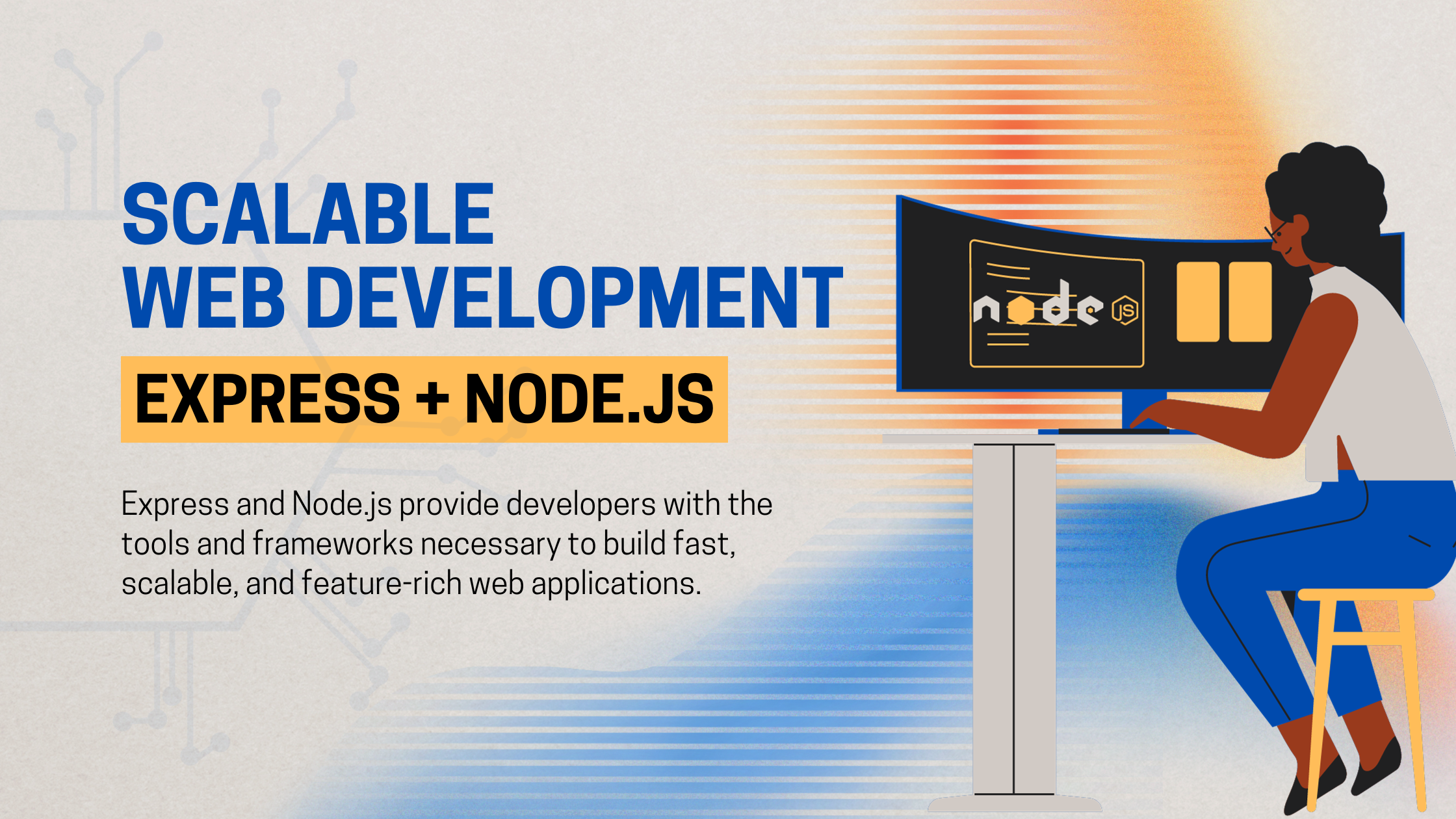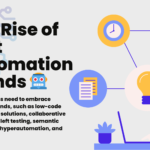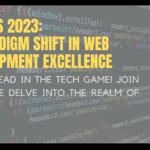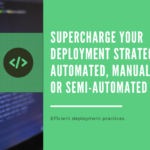In the rapidly evolving landscape of web development, it is crucial for developers to stay ahead of the curve and leverage the most efficient tools and frameworks available. One such combination that has gained significant popularity in recent years is Express.js and Node.js.
These two technologies, when used together, provide a powerful and scalable solution for building web applications. In this article, we will explore the key features and benefits of Express.js and Node.js, dig into routes/views and provide valuable insights for web and UX developers.
Understanding Node.js: Powering Scalable Server-Side Applications
Node.js is a server-side JavaScript runtime environment that allows developers to execute JavaScript code outside of the browser. It was created by Ryan Dahl in 2009 and has since gained immense popularity, being used by companies like Netflix, Uber, and PayPal. One of the primary advantages of Node.js is its ability to handle large numbers of concurrent connections efficiently, making it ideal for real-time applications and streaming services.
Node.js utilizes an event-driven, non-blocking I/O model, which means that requests are processed asynchronously, allowing for faster response times and improved scalability. This architecture allows Node.js to handle multiple concurrent requests without creating new threads for each connection. As a result, Node.js can efficiently utilize system resources and provide excellent performance, even under heavy loads.
With Node.js, developers have the flexibility to use JavaScript on both the front end and the back end, enabling a seamless transition between client-side and server-side development. This unified language approach promotes code reusability, simplifies the development process, and reduces the learning curve for developers already familiar with JavaScript.
Understanding Express.js: A Minimalistic and Flexible Web Application Framework
Built on top of Node.js, Express.js is a minimalist and flexible web application framework that simplifies the process of building robust APIs and web routes. It provides a set of tools and features that enhance the development experience and allows developers to create scalable and maintainable web applications.
Express.js offers a powerful routing system that enables developers to define endpoints for handling various HTTP requests. This routing system allows for easy organization and management of routes, making it simple to handle complex application logic. Additionally, Express.js provides middleware functionality, allowing developers to add custom logic to the request-response cycle and perform tasks such as authentication, logging, and error handling.
The lightweight nature of Express.js makes it an ideal choice for developers who prefer a minimalistic framework that allows for flexibility and customization. It provides a solid foundation for building APIs, mobile apps, and web applications, and can easily be integrated with other libraries and frameworks to extend its functionality.
Node.js vs Express.js: A Comparative Analysis
While Node.js and Express.js are closely related, it is important to understand their distinct roles and functionalities. Node.js serves as the runtime environment for executing JavaScript code on the server side, while Express.js acts as a framework that simplifies the process of building web applications.
| Node.js | Express.js |
|---|---|
| Allows for seamless integration of JavaScript on both the front-end and back end | Acts as a web application framework built on top of Node.js |
| Event-driven, non-blocking I/O model for handling concurrent connections efficiently | Minimalistic and flexible framework for building APIs and web routes |
| Supports building scalable and real-time applications | Simplifies the development process and enhances routing and middleware management |
| Allows for seamless integration of JavaScript on both the front-end and back-end | Lightweight and customizable, with a focus on simplicity and flexibility |
While Node.js provides the foundation for server-side JavaScript execution, Express.js builds upon that foundation and offers a higher-level framework for structuring server-side logic and handling HTTP requests. Together, these technologies provide a powerful and efficient solution for building modern web applications.
Choosing Between Node.js and Express.js
When it comes to choosing between Node.js and Express.js for web development, it ultimately depends on the specific requirements and goals of your project. Here are a few factors to consider:
- Scalability: If you are building a real-time or highly scalable application that requires efficient handling of concurrent connections, Node.js is the ideal choice. Its event-driven, non-blocking I/O model excels in these scenarios.
- Flexibility and Customization: Express.js offers a minimalist and flexible framework that allows for customization and extensibility. If you prefer a lightweight framework that enables you to tailor your application to specific requirements, Express.js is a great option.
- Development Speed: Both Node.js and Express.js prioritize developer productivity and offer a wide range of libraries and modules that can significantly speed up development. However, Express.js, with its out-of-the-box routing and middleware features, may provide faster development time for certain use cases.
- Community and Ecosystem: Node.js and Express.js both have vibrant and active communities, with a wealth of resources, tutorials, and packages available. Consider the community support and available libraries when making your decision.
In many cases, using both Node.js and Express.js in combination can provide the best of both worlds. Node.js provides the runtime environment and scalability, while Express.js simplifies the development process and offers a higher-level framework for building web applications. This combination has become the standard for developing backend applications with Node.js and is commonly referred to as the MEVN stack (MongoDB, Express.js, Vue.js, and Node.js).
Getting Started with Node.js and Express.js
To get started with Node.js and Express.js, you will need to have Node.js installed on your system. You can download and install Node.js from the official website. Once installed, you can create a new project directory and initialize a new Node.js project using npm (Node Package Manager).
mkdir my-express-app cd my-express-app npm init
This will create a new package.json file, which is used to manage dependencies and scripts for your project. Next, you will need to install Express.js as a dependency for your project.
npm install express http-errors jade morgan cookie-parser --save npm install nodemon --save-dev
Once Express.js is installed, you can create a new JavaScript file, such as index.js, and start building your Express.js application.
const express = require('express');
const app = express();
const port = 3000;
app.get('/', (req, res) => {
res.send('Hello, World!');
});
app.listen(port, () => {
console.log(`Server running at http://localhost:${port}`);
});
In the above example, we create a basic Express.js server that listens for GET requests on the root route (“/”) and responds with “Hello, World!”.
Building a Web Application with Express.js
Express.js provides a powerful framework for building web applications. Let’s take a closer look at how you can utilize Express.js to create routes, handle HTTP requests, and render views.
Creating Entry File
In Express.js, app.js is used as the entry file for adding your routes, plugins, middlewares, etc, and to start the application the run file is placed inside the /bin folder called www
// /bin/www
#!/usr/bin/env node
/**
* Module dependencies.
*/
var app = require('../app');
var debug = require('debug')('myapp:server');
var http = require('http');
/**
* Get port from environment and store in Express.
*/
var port = normalizePort(process.env.PORT || '3000');
app.set('port', port);
/**
* Create HTTP server.
*/
var server = http.createServer(app);
/**
* Listen on provided port, on all network interfaces.
*/
server.listen(port);
server.on('error', onError);
server.on('listening', onListening);
/**
* Normalize a port into a number, string, or false.
*/
function normalizePort(val) {
var port = parseInt(val, 10);
if (isNaN(port)) {
// named pipe
return val;
}
if (port >= 0) {
// port number
return port;
}
return false;
}
/**
* Event listener for HTTP server "error" event.
*/
function onError(error) {
if (error.syscall !== 'listen') {
throw error;
}
var bind = typeof port === 'string'
? 'Pipe ' + port
: 'Port ' + port;
// handle specific listen errors with friendly messages
switch (error.code) {
case 'EACCES':
console.error(bind + ' requires elevated privileges');
process.exit(1);
break;
case 'EADDRINUSE':
console.error(bind + ' is already in use');
process.exit(1);
break;
default:
throw error;
}
}
/**
* Event listener for HTTP server "listening" event.
*/
function onListening() {
var addr = server.address();
var bind = typeof addr === 'string'
? 'pipe ' + addr
: 'port ' + addr.port;
debug('Listening on ' + bind);
}
// Sample app.js file
var createError = require('http-errors');
var express = require('express');
var path = require('path');
var cookieParser = require('cookie-parser');
var logger = require('morgan');
var indexRouter = require('./routes/index');
var usersRouter = require('./routes/users');
var app = express();
// view engine setup
app.set('views', path.join(__dirname, 'views'));
app.set('view engine', 'jade');
app.use(logger('dev'));
app.use(express.json());
app.use(express.urlencoded({ extended: false }));
app.use(cookieParser());
app.use(express.static(path.join(__dirname, 'public')));
app.use('/', indexRouter);
app.use('/users', usersRouter);
...
// catch 404 and forward to error handler
app.use(function(req, res, next) {
next(createError(404));
});
module.exports = app;Creating Routes
In Express.js, routes are used to handle different HTTP methods and URLs. You can define routes using the Express.js router and bind them to specific endpoints in your application.
// /routes/index.js
var express = require('express');
var router = express.Router();
/* GET home page. */
router.get('/', function(req, res, next) {
res.render('index', { title: 'Express' });
});
module.exports = router;// /routes/users.js
var express = require('express');
var router = express.Router();
// In-memory user data store
const users = [
// default user
{
"id": "UID00001",
"fullname": "Default User"
}
];
/* GET users listing. */
router.get('/', function(req, res, next) {
res.json(users);
});
/* GET user by param email and respond with a HTML. */
router.get('/display/:email', function(req, res, next) {
res.send(`Hello, My name is ${req.params.email}, good to see you!`);
});
/* GET user. */
router.get('/:id', function(req, res, next) {
const user = users.filter((d,i) => d.id === req.params.id)
if(user.length > 0)
res.json(user);
else
res.status(404).send({});
});
/* POST create a new user. */
router.post('/', function(req, res, next) {
const user = req.body;
users.push(user);
res.status(201).json(user);
});
module.exports = router;In the above example, we define two routes: the root route (“/”) and the “/users” route. When a GET request is made to these routes, the corresponding callback functions will be executed, and the response will be sent back to the client.
Handling HTTP/Middleware Requests
Express.js provides middleware functions that can be used to handle HTTP requests and perform various operations before sending a response. Middleware functions can be used to parse request bodies, authenticate users, handle errors, and more, with the “app.use()” function.
....
app.use(express.json());
// a middleware function with no mount path. This code is anytime a request is triggered and not matching any router
app.use((req, res, next) => {
console.log(`[middleware:app_level] [${new Date().toISOString()}] ${req.method} ${req.url}`);
next()
});
// error handler
app.use(function(err, req, res, next) {
// set locals, only providing error in development
res.locals.message = err.message;
res.locals.error = req.app.get('env') === 'development' ? err : {};
// render the error page
res.status(err.status || 500);
res.render('error');
});
...In the above example, we use the express.json() middleware to parse JSON request bodies. We also define a custom middleware function to a middleware function with no mount path or no matchin api path.
Rendering Views with Jade
Express.js supports various templating engines for rendering dynamic views. One popular templating engine is Jade (now known as Pug). Jade allows you to write HTML templates using a concise and expressive syntax.
Once installed, you can set the view engine to Jade in your Express.js application.
// view engine setup
app.set('views', path.join(__dirname, 'views'));
app.set('view engine', 'jade');Now we create two files index.jade for the API root to render HTML for the homepage and layout.jade which gives structure to the overall HTML
// /views/layout.jade
doctype html
html
head
title= title
link(rel='stylesheet', href='/stylesheets/style.css')
body
block content// /views/index.jade
extends layout
block content
h1= title
p Welcome to #{title}In the above example, we set the view engine to “jade” using the app.set() method. We create a route for the root endpoint (“/”) and render the “index” view, passing a title variable to the view.
Common Use Cases and Real-World Examples
Express.js and Node.js are widely used in various industries and applications. Here are some common use cases and real-world examples:
1. Real-Time Applications: Express.js and Node.js are particularly well-suited for building real-time applications that require constant data updates and immediate feedback. Examples include chat applications, real-time collaboration tools, and IoT applications.
2. Single-Page Applications (SPAs): Express.js can serve as the backend for single-page applications, where the entire application is routed into a single index page. This approach allows for a fluid and seamless user experience. Examples of SPAs include Gmail, Google Maps, Airbnb, and Netflix.
3. Streaming Applications: Node.js’s ability to handle asynchronous data streams efficiently makes it an excellent choice for building streaming applications. Companies like Netflix rely on Node.js to deliver high-quality streaming services to millions of users.
4. APIs and Microservices: Express.js is often used to build APIs and microservices that provide data and functionality to other applications. Its lightweight and flexible nature make it a popular choice for creating scalable and modular APIs.
5. Fintech Applications: Node.js, with its ability to handle high user and transaction volumes, is widely used in the fintech industry to build secure and scalable applications. Companies like PayPal and Capital One rely on Node.js for their financial services.
These are just a few examples of the diverse range of applications that can be built using Express.js and Node.js. Their versatility, scalability, and performance make them valuable tools for web developers across industries.
Conclusion: Leveraging the Power of Express and Node.js
By leveraging the features and benefits of Express.js and Node.js, developers can create modern web applications that meet the demands of today’s digital landscape. Whether you are building a single-page application, a real-time collaboration tool, or a streaming application, Express.js and Node.js provide the tools and capabilities to deliver high-performance and scalable solutions.
As a web and UX developer, it is essential to stay updated with the latest technologies and frameworks. Express.js and Node.js have gained significant popularity in recent years, and their versatility and efficiency make them valuable tools for developers across industries.
So, whether you are a seasoned backend developer or just starting your journey into server-side programming, consider exploring the power of Express.js and Node.js and harnessing their capabilities to build modern, scalable, and efficient web applications.
Remember, the key to successful web development lies in choosing the right tools and frameworks that align with your project’s requirements and goals. With Express.js and Node.js, you have a powerful combination at your disposal to take your web development skills to new heights.
Good news! The complete code for this exploration is available on my GitHub profile. Head over to github.com/austinnoronha/express-and-nodejs-sample-app to grab the full scoop.
Happy coding!