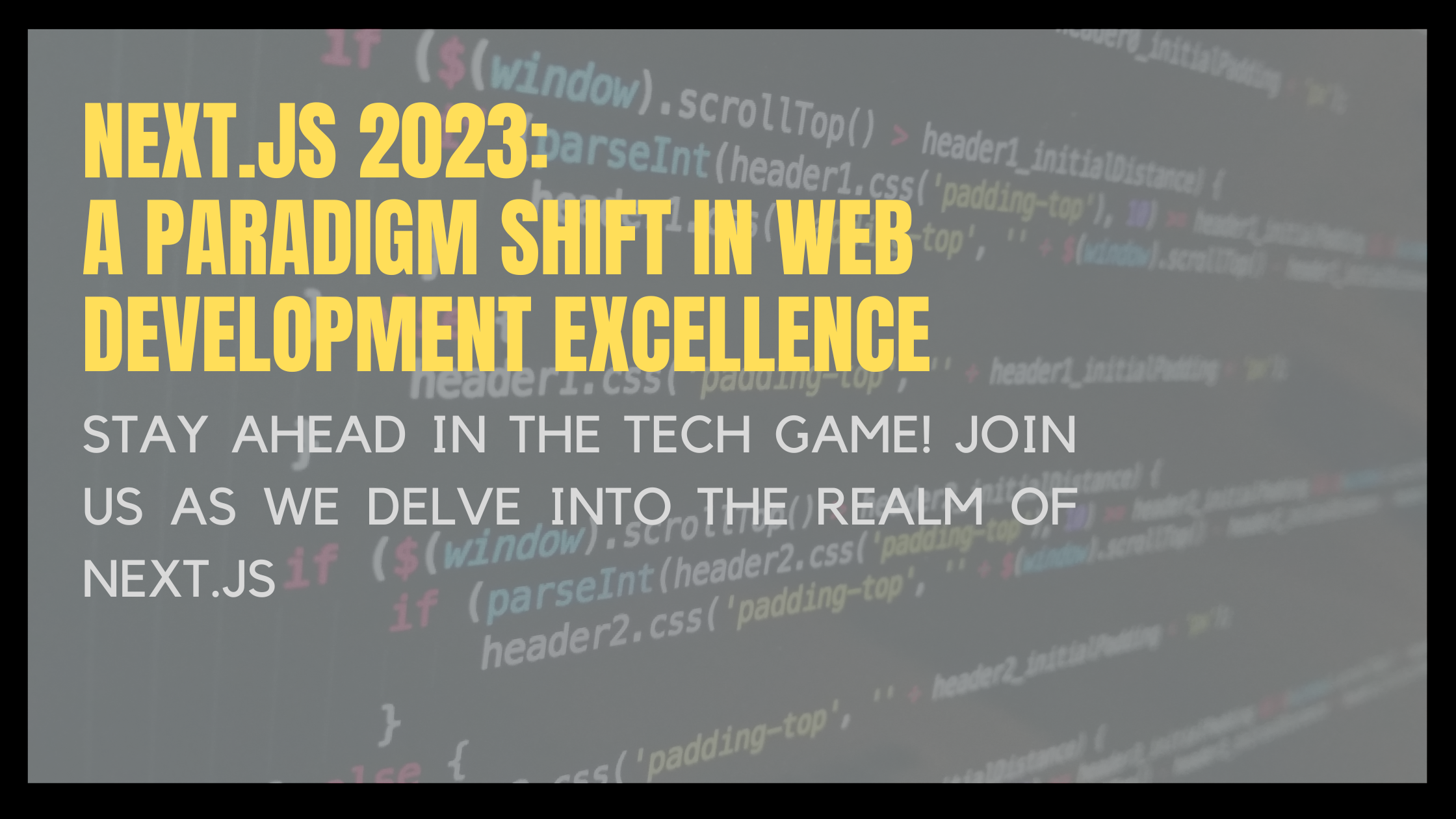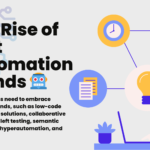Navigating the dynamic landscape of web development requires staying up-to-date & curious about the latest technologies, and Next.js has emerged as a top candidate in recent years, transforming the coding experience for seasoned full-stack developers and aspiring enthusiasts alike.
In this guide, we’ll embark on an exploration of Next.js, delving into its key features, benefits, architecture, and real-world applications.
Next.js offers a wide range of benefits for web developers, making it a popular choice for building web applications. Some of the key benefits include:
- Simplified Routing: With Next.js, developers can easily define routes for their web applications using a page-based routing system. This eliminates the need for manual configuration and allows for cleaner and more organized code.
- Efficient Data Fetching: Next.js provides seamless integration with data sources, allowing developers to fetch data from APIs, databases, or CMS platforms. With support for both static generation (SSG) and server-side rendering (SSR), developers can choose the approach that best suits their application’s needs.
- Improved Performance: Next.js incorporates automatic code splitting, allowing for faster page loads by only loading the necessary JavaScript for each page. Additionally, Next.js optimizes the delivery of CSS and supports built-in Sass support, resulting in a more performant application.
- Full-Stack Capabilities: Next.js enables developers to build full-stack applications by seamlessly integrating backend code with their frontend application. This makes it easier to handle tasks such as data storage, authentication, and API integrations.
- Dynamic Components: Next.js supports dynamic imports, allowing for the lazy loading of components and code splitting. This ensures that only the necessary code is loaded when required, improving overall application performance.
- Prefetching: Next.js includes built-in support for prefetching, which automatically fetches and caches the resources needed for the next navigation. This results in faster page transitions and a smoother user experience.
Next.js Features
Next.js provides a wide range of features that simplify the development process and enhance the performance of web applications. Let’s explore some of these key features in detail.
Page-Based Routing System
One of the standout features of Next.js is its intuitive page-based routing system. With Next.js, developers can create pages by simply placing React components in a special folder. Next.js automatically maps these components to corresponding routes, eliminating the need for manual routing configuration.
This page-based routing system makes it easy to create and manage multiple pages within a Next.js application. By organizing pages into a dedicated folder structure, developers can keep their codebase clean and maintainable. Additionally, Next.js supports dynamic routes, allowing for the creation of dynamic and parameterized routes.
// create two pages: index.js and about.js. These pages will represent the home page and the about page of our application.
// pages/index.js
export default function Home() {
return (
<div>
<h1>Welcome to Next.js!</h1>
<p>This is the home page.</p>
</div>
);
}
// pages/about.js
export default function About() {
return (
<div>
<h1>About Us</h1>
<p>This is the about page.</p>
</div>
);
}
Pre-rendering: Static Generation (SSG) and Server-Side Rendering (SSR)
Next.js offers two powerful pre-rendering techniques: Static Generation (SSG) and Server-Side Rendering (SSR). These techniques allow for the generation of fully rendered HTML pages at build time or runtime, ensuring faster page loads and improved search engine optimization (SEO).
Static Generation (SSG) is the default approach in Next.js. With SSG, Next.js generates HTML pages at build time based on the data available at that point. This means that the content is pre-rendered and delivered as static HTML files, resulting in blazing-fast page loads.
Server-Side Rendering (SSR) is another pre-rendering technique supported by Next.js. With SSR, the content of each page is rendered on the server for every request, ensuring that the user sees the most up-to-date data. SSR is particularly useful for applications that require real-time data or personalized content.
// create a new file named preRendering.js in the pages directory.
// pages/preRendering.js
import { useEffect, useState } from 'react';
// Function to fetch data
const fetchData = async () => {
// Simulating an API call
const response = await fetch('https://jsonplaceholder.typicode.com/posts/1');
const data = await response.json();
return data;
};
const PreRendering = ({ serverRenderedData }) => {
const [clientRenderedData, setClientRenderedData] = useState(null);
useEffect(() => {
// Fetch data on the client side
const fetchClientData = async () => {
const data = await fetchData();
setClientRenderedData(data);
};
fetchClientData();
}, []);
return (
<div>
<h1>Pre-rendering: Static Generation (SSG) and Server-Side Rendering (SSR)</h1>
<p>Server-side rendered data: {serverRenderedData.title}</p>
<p>Client-side rendered data: {clientRenderedData ? clientRenderedData.title : 'Loading...'}</p>
</div>
);
};
export default PreRendering;
// pages/index.js
import Link from 'next/link';
const Home = () => {
return (
<div>
<h1>Welcome to Next.js!</h1>
<p>This is the home page.</p>
<Link href="/preRendering">Go to Pre-rendering Page</Link>
</div>
);
};
export default Home;In this example, the PreRendering component demonstrates the use of both Static Generation (SSG) and Server-Side Rendering (SSR). The serverRenderedData prop represents data fetched on the server side during the initial request, while the clientRenderedData state represents data fetched on the client side after the page has loaded.
Built-in CSS and Sass Support
Styling is an essential aspect of any web application, and Next.js makes it easy to style components with its built-in CSS and Sass support. Next.js supports both global CSS files and CSS modules, allowing for modular and scoped styling.
CSS modules provide a way to encapsulate styles within a specific component, preventing style clashes and promoting code reusability. Next.js automatically generates unique class names for CSS modules, ensuring that styles are applied correctly.
// new file named StylingExample.js in the pages directory.
// pages/StylingExample.js
import styles from '../styles/StylingExample.module.css';
import sassStyles from '../styles/StylingExample.module.scss';
const StylingExample = () => {
return (
<div>
<h1>Built-in CSS and Sass Support</h1>
<div className={styles.cssExample}>
<p>This is a CSS example.</p>
</div>
<div className={sassStyles.sassExample}>
<p>This is a Sass example.</p>
</div>
</div>
);
};
export default StylingExample;// create a new directory named styles in the root of your project. Inside this directory, create two files: StylingExample.module.css and StylingExample.module.scss.
/* styles/StylingExample.module.css */
.cssExample {
background-color: #f0f0f0;
padding: 20px;
margin-bottom: 20px;
}
/* styles/StylingExample.module.scss */
.sassExample {
background-color: #e0e0e0;
padding: 20px;
margin-bottom: 20px;
}
// Update the pages/index.js file to include a link to our styling example page.
// pages/index.js
import Link from 'next/link';
const Home = () => {
return (
<div>
<h1>Welcome to Next.js!</h1>
<p>This is the home page.</p>
<Link href="/StylingExample">Go to Styling Example Page</Link>
</div>
);
};
export default Home;
In this example, the StylingExample component demonstrates the use of both CSS and Sass styles. The styles and sassStyles objects are generated by Next.js to provide locally scoped class names.
With Sass, developers can leverage advanced features such as variables, mixins, and nested rules to streamline their styling workflow.
Full-Stack Capabilities
Next.js goes beyond being just a frontend framework. It offers full-stack capabilities, enabling developers to build complete applications by seamlessly integrating backend code with their frontend application.
With Next.js, developers can define API routes that handle server-side logic and data retrieval. These API routes can be used to fetch data, perform database operations, or integrate with external services. This tight integration between frontend and backend code simplifies the development process and allows for a more cohesive application architecture.
// Create a new file named api.js inside the pages/api directory.
// pages/api/api.js
const data = [
{ id: 1, name: 'Item 1' },
{ id: 2, name: 'Item 2' },
{ id: 3, name: 'Item 3' },
];
export default function handler(req, res) {
if (req.method === 'GET') {
// Handle GET request - Fetch all items
res.status(200).json(data);
} else if (req.method === 'POST') {
// Handle POST request - Create a new item
const newItem = { id: data.length + 1, name: `Item ${data.length + 1}` };
data.push(newItem);
res.status(201).json(newItem);
} else {
// Handle other HTTP methods
res.status(405).json({ message: 'Method Not Allowed' });
}
}
// Now, create a new file named FullStackExample.js in the pages directory.
// pages/FullStackExample.js
import { useState, useEffect } from 'react';
const FullStackExample = () => {
const [items, setItems] = useState([]);
useEffect(() => {
// Fetch data from the API when the component mounts
fetch('/api/api')
.then((response) => response.json())
.then((data) => setItems(data));
}, []);
const handleAddItem = () => {
// Send a POST request to add a new item
fetch('/api/api', {
method: 'POST',
})
.then((response) => response.json())
.then((newItem) => setItems((prevItems) => [...prevItems, newItem]));
};
return (
<div>
<h1>Full-Stack Example: API and CRUD</h1>
<button onClick={handleAddItem}>Add Item</button>
<ul>
{items.map((item) => (
<li key={item.id}>{item.name}</li>
))}
</ul>
</div>
);
};
export default FullStackExample;
// Update the pages/index.js file to include a link to our full-stack example page.
// pages/index.js
import Link from 'next/link';
const Home = () => {
return (
<div>
<h1>Welcome to Next.js!</h1>
<p>This is the home page.</p>
<Link href="/FullStackExample">Go to Full-Stack Example Page</Link>
</div>
);
};
export default Home;
In this example, the FullStackExample component fetches data from the API using the fetch function. It displays a list of items and provides a button to add a new item, which sends a POST request to the API.
Additionally, Next.js provides support for serverless functions, allowing developers to deploy serverless applications with ease. Serverless functions are small, single-purpose functions that can be triggered by HTTP requests. They offer scalability and cost-efficiency, making them an ideal choice for building serverless applications.
// Create a new file named serverlessFunction.js inside the pages/api directory.
// pages/api/serverlessFunction.js
export default (req, res) => {
// This function will be triggered by an HTTP request
const currentDate = new Date().toUTCString();
// Respond with a JSON object containing the current date
res.status(200).json({ currentDate });
};
// Now, you can call this serverless function from another component. Let's create a new file named ServerlessExample.js in the pages directory.
// pages/ServerlessExample.js
import { useState } from 'react';
const ServerlessExample = () => {
const [currentDate, setCurrentDate] = useState('');
const fetchData = async () => {
try {
// Fetch data from the serverless function API
const response = await fetch('/api/serverlessFunction');
const data = await response.json();
// Update the state with the received data
setCurrentDate(data.currentDate);
} catch (error) {
console.error('Error fetching data:', error);
}
};
return (
<div>
<h1>Serverless Function Example</h1>
<button onClick={fetchData}>Fetch Current Date</button>
<p>{currentDate && `Current Date: ${currentDate}`}</p>
</div>
);
};
export default ServerlessExample;// Update the pages/index.js file to include a link to our serverless function example page.
// pages/index.js
import Link from 'next/link';
const Home = () => {
return (
<div>
<h1>Welcome to Next.js!</h1>
<p>This is the home page.</p>
<Link href="/ServerlessExample">Go to Serverless Example Page</Link>
</div>
);
};
export default Home;In this example, the ServerlessExample component calls the serverless function API we created. It fetches the current date from the serverless function and displays it when the “Fetch Current Date” button is clicked.
Dynamic Components and Code Splitting
Next.js supports dynamic imports, which enable the lazy loading of components and code splitting. With dynamic imports, components are only loaded when they are required, reducing the initial bundle size and improving application performance.
Code splitting is a technique that divides the application code into smaller chunks, allowing for better resource utilization and faster initial page loads. Next.js automatically performs code splitting based on the dynamic imports used in the application, ensuring that only the necessary code is loaded when needed.
// Create a new file named DynamicComponentExample.js inside the pages directory.
// pages/DynamicComponentExample.js
import dynamic from 'next/dynamic';
// Dynamic import of the component
const DynamicComponent = dynamic(() => import('../components/DynamicComponent'), {
loading: () => <p>Loading...</p>,
});
const DynamicComponentExample = () => {
return (
<div>
<h1>Dynamic Component Example</h1>
<p>This page uses dynamic components with code splitting.</p>
<DynamicComponent />
</div>
);
};
export default DynamicComponentExample;
// Create a new folder named components inside the src directory.
// Inside the components directory, create a new file named DynamicComponent.js.
// src/components/DynamicComponent.js
const DynamicComponent = () => {
return <p>This is a dynamically loaded component!</p>;
};
export default DynamicComponent;// Update the pages/index.js file to include a link to our dynamic component example page.
// pages/index.js
import Link from 'next/link';
const Home = () => {
return (
<div>
<h1>Welcome to Next.js!</h1>
<p>This is the home page.</p>
<Link href="/DynamicComponentExample">Go to Dynamic Component Example Page</Link>
</div>
);
};
export default Home;In this example, the DynamicComponentExample page dynamically imports the DynamicComponent component using next/dynamic. This enables code splitting, so the component is only loaded when it’s actually needed. The loading message is displayed while the component is being loaded.
This dynamic component and code-splitting capability is especially useful for large applications with complex feature sets. By splitting the code into smaller, more manageable chunks, developers can optimize performance and improve the user experience.
Prefetching for Improved Performance
Next.js includes built-in support for prefetching, a technique that fetches and caches the resources required for the next navigation. Prefetching allows for smoother and faster page transitions, as the necessary data and code are already loaded in the background.
Next.js prefetches resources such as JavaScript, CSS, and data during idle time, ensuring that they are readily available when the user navigates to a new page. This provides a seamless and responsive user experience, reducing the perceived latency and making the application feel faster.
// Create a new file named PrefetchExample.js inside the pages directory.
// pages/PrefetchExample.js
import Link from 'next/link';
const PrefetchExample = () => {
return (
<div>
<h1>Prefetching Example</h1>
<p>
Hover over the link below to trigger prefetching. Check the network tab in your browser's developer tools to see
the prefetching in action.
</p>
<Link href="/prefetchedPage" prefetch>
<a>Hover to Prefetch Page</a>
</Link>
</div>
);
};
export default PrefetchExample;// Create a new file named prefetchedPage.js inside the pages directory.
// pages/prefetchedPage.js
const PrefetchedPage = () => {
return (
<div>
<h1>Prefetched Page</h1>
<p>This is the page that gets prefetched when you hover over the link.</p>
</div>
);
};
export default PrefetchedPage;Hover over the link, and you’ll notice that the linked page (prefetchedPage) is prefetched in the background. This prefetching enhances the user experience by loading the page faster when the user decides to navigate to it.
Prefetching is particularly beneficial for applications with complex navigation structures or heavy data dependencies. By prefetching resources in advance, Next.js minimizes the delay between page transitions and enhances overall application performance.
Next.js Architecture
To fully leverage the power of Next.js, it is essential to understand its underlying architecture and how it handles server-side and client-side rendering. Let’s dive into the key aspects of Next.js architecture.
Next.js Compiler: Enhancing Application Performance
The latest version of Next.js introduces a compiler that accelerates the compilation process by 17 times. This feature, enabled by default in version 12, optimizes code bundling and transformation, resulting in improved application performance.
By leveraging the Next.js Compiler, developers can experience faster builds, optimized code splitting, and reduced file sizes. These enhancements significantly elevate the overall performance and user experience of Next.js applications.
The Network Boundary: Separating Server and Client Code
Next.js implements a network boundary that separates server-side and client-side code. This boundary dictates which parts of the application code are executed on the server and which are run on the client’s browser.
Server-side code encompasses the server module graph, handling initial page rendering, data fetching, and server-side logic. On the other hand, client-side code includes the client module graph, managing components rendered on the client’s browser.
Next.js provides conventions like “use client” and “use server” to define the network boundary, enabling developers to control the execution environment and optimize their applications’ performance.
Unidirectional Data Flow in Next.js
In Next.js, data flows in a unidirectional pattern, from the server to the client. User interactions trigger requests to the server, initiating the request-response lifecycle.
The server processes the request and responds with resources, including HTML, CSS, JavaScript, and data, which the client then parses and uses to render the user interface. To access server-side data from the client, a new request is sent to the server, ensuring data consistency and mitigating synchronization issues. This unidirectional data flow mechanism enhances the stability and reliability of Next.js applications.
By following a unidirectional data flow, Next.js simplifies the development process and provides a clear structure for handling data in web applications.
Conclusion
As you embark on your Next.js journey, remember to follow best practices, optimize performance, and prioritize security. Stay up-to-date with the latest Next.js releases and explore the vibrant Next.js community for inspiration and support.
Embrace the future of web development with Next.js and unlock limitless possibilities for your projects. Get started with Next.js today and elevate your web development skills to new heights.
Happy coding!