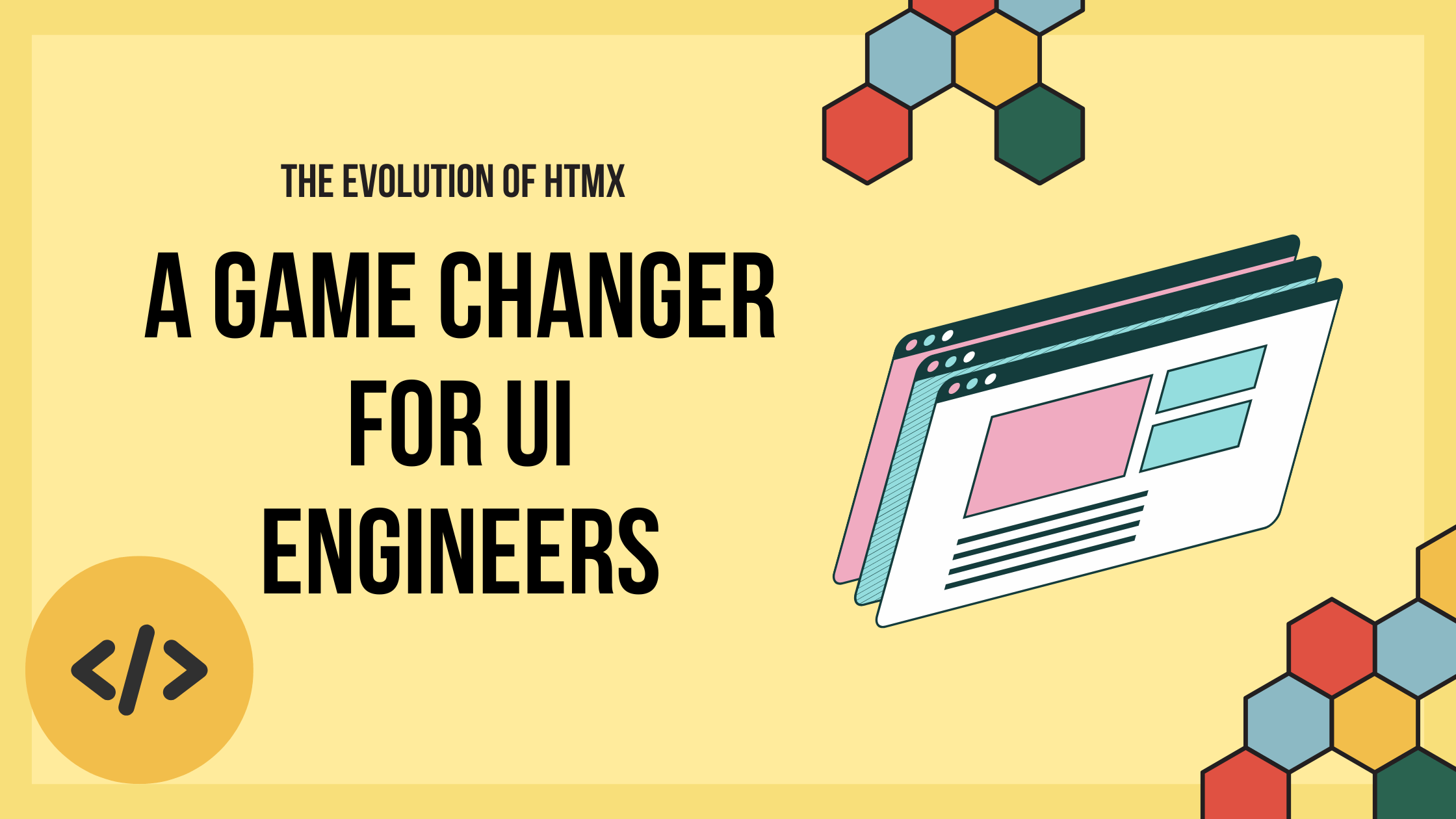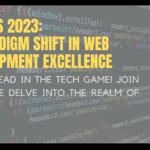UI engineering has come a long way since the early days of the web. With the rise of JavaScript frameworks like React and Vue.js, developers have been able to create highly interactive and dynamic user interfaces. However, these frameworks often come with a steep learning curve and can add significant complexity to the development process.
This has led some UI engineers to search for alternative solutions that offer the same level of interactivity without the added complexity. One such solution is HTMX.
What is HTMX?
HTMX is a new HTML extension framework that aims to simplify web development by allowing developers to access modern browser features directly from HTML, rather than relying on JavaScript. Created by Carson Gross, the creator of intercooler.js, HTMX builds on the original model of the web and enhances HTML’s capabilities to create powerful and interactive user interfaces.
Unlike traditional JavaScript frameworks, HTMX is a lightweight library that doesn’t require developers to write extensive JavaScript code. Instead, it introduces additional attributes in HTML tags to enable dynamic content and updates.
With HTMX, UI engineers can leverage the full potential of HTML and create modern user interfaces with minimal effort.
The Benefits of HTMX
1. Simplified Development Process
One of the primary advantages of HTMX is its ability to simplify the development process. By allowing developers to access modern browser features directly from HTML, HTMX reduces the need for extensive JavaScript code. This means that UI engineers can focus more on crafting intuitive user experiences and less on managing the complexities of JavaScript frameworks.
2. Enhanced User Experience
HTMX enables UI engineers to create highly interactive and dynamic user interfaces without sacrificing performance. By leveraging AJAX requests, CSS transitions, and other modern browser features, HTMX enables seamless updates and partial DOM updates. This results in a smoother and more responsive user experience, enhancing user engagement and satisfaction.
3. Compatibility with Existing Technologies
One of the strengths of HTMX is its compatibility with existing technologies and frameworks. It can be easily integrated into any web application, regardless of the tech stack being used. Whether you’re working with Django, Ruby on Rails, or any other framework, HTMX can be seamlessly integrated to enhance the interactivity of your UI.
4. Reduced Complexity
JavaScript frameworks like React and Vue.js can be powerful tools for building complex web applications. However, they often come with a steep learning curve and require developers to manage large codebases. HTMX, on the other hand, simplifies the development process by leveraging the power of HTML. This reduces the complexity involved in frontend development and allows UI engineers to focus on delivering high-quality user experiences.
Implementing HTMX: A Step-by-Step Guide
Now that we understand the benefits of HTMX, let’s take a closer look at how UI engineers can implement it in their projects. We’ll walk through a step-by-step guide to help you get started with HTMX.
Step 1: Setting Up HTMX
The first step in implementing HTMX is to include the HTMX library in your project. You can either download the library and include it in your project manually or use a package manager like npm or yarn to install it. Once you have the library set up, you’re ready to start using HTMX in your HTML code.
Step 2: Adding HTMX Attributes
HTMX introduces additional attributes that can be added to HTML tags to enable dynamic content and updates. Some of the most commonly used attributes include hx-get, hx-post, hx-trigger, and hx-target. These attributes allow you to define the type of request, the event that triggers the request, and the target element where the response should be rendered.
Step 3: Handling Server-Side Requests
HTMX simplifies server-side requests by allowing you to make AJAX requests directly from HTML. You can use the hx-get and hx-post attributes to specify the URL for the request and the method to be used. HTMX also provides additional attributes like hx-indicator and hx-confirm to handle loading indicators and confirmation dialogs.
Step 4: Updating the DOM Dynamically
One of the key features of HTMX is its ability to update the DOM dynamically without the need for a page reload. By using the hx-swap attribute, you can specify the element(s) that should be updated with the response from the server. This allows you to create seamless user experiences with smooth transitions and updates.
Step 5: Enhancing User Interactions
HTMX provides a range of attributes that can be used to enhance user interactions. For example, you can use the hx-boost attribute to add a loading indicator to a button or link while a request is being processed. Similarly, the hx-select attribute allows you to select elements based on CSS selectors and apply dynamic updates to them.
Step 6: Customizing HTMX Behavior
HTMX offers extensive customization options to tailor its behavior to your specific needs. You can use attributes like hx-boost, hx-include, and hx-params to customize the request parameters, headers, and payloads. Additionally, HTMX provides event handlers like hx-after-swap and hx-before-swap that allow you to execute custom JavaScript code before or after a DOM update.
Is HTMX the Future of UI Engineering?
With its focus on simplicity and leveraging the power of HTML, HTMX presents a compelling alternative to JavaScript frameworks for UI engineers. While it may not replace frameworks like React or Vue.js entirely, HTMX offers a lightweight and intuitive solution for building interactive user interfaces.
For UI engineers looking to enhance their skill set, exploring HTMX can be a valuable investment. By understanding the principles and capabilities of HTMX, UI engineers can expand their toolkit and approach web development from a different perspective.
Sample code:
<!DOCTYPE html>
<html lang="en">
<head>
<meta charset="UTF-8">
<meta name="viewport" content="width=device-width, initial-scale=1.0">
<title>HTMX Sample</title>
<!-- Include HTMX library -->
<script src="https://unpkg.com/htmx.org@1.7.0/dist/htmx.js"></script>
</head>
<body>
<!-- Trigger an HTMX request with a button click -->
<button hx-get="/api/post-data" hx-target="#result" hx-swap="outerHTML">Get Post Data</button>
<!-- Display the result here -->
<div id="result">Click the button to get post data.</div>
<!-- HTMX allows for seamless AJAX interactions -->
<!-- Define an HTMX endpoint for the server -->
<div hx-get="/api/data" hx-trigger="click" hx-indicator="#loading" hx-target="#result" hx-swap="outerHTML">
<!-- Simulate server response -->
<p>This is the server response!</p>
</div>
<!-- Loading indicator -->
<div id="loading" style="display: none;">Loading...</div>
</body>
</html>
In conclusion, HTMX represents a significant evolution in UI engineering, offering a simplified and intuitive approach to building interactive user interfaces.
As the web continues to evolve, UI engineers must adapt and explore new technologies like HTMX to stay ahead of the curve. So, if you’re a UI engineer looking to streamline your development process and enhance the interactivity of your web applications, HTMX is definitely worth considering.
Remember, the future of UI engineering lies in embracing new technologies and finding innovative ways to create seamless user experiences. By incorporating HTMX into your workflow, you can unlock the full potential of HTML and build modern, interactive web applications with ease.
Happy learning!