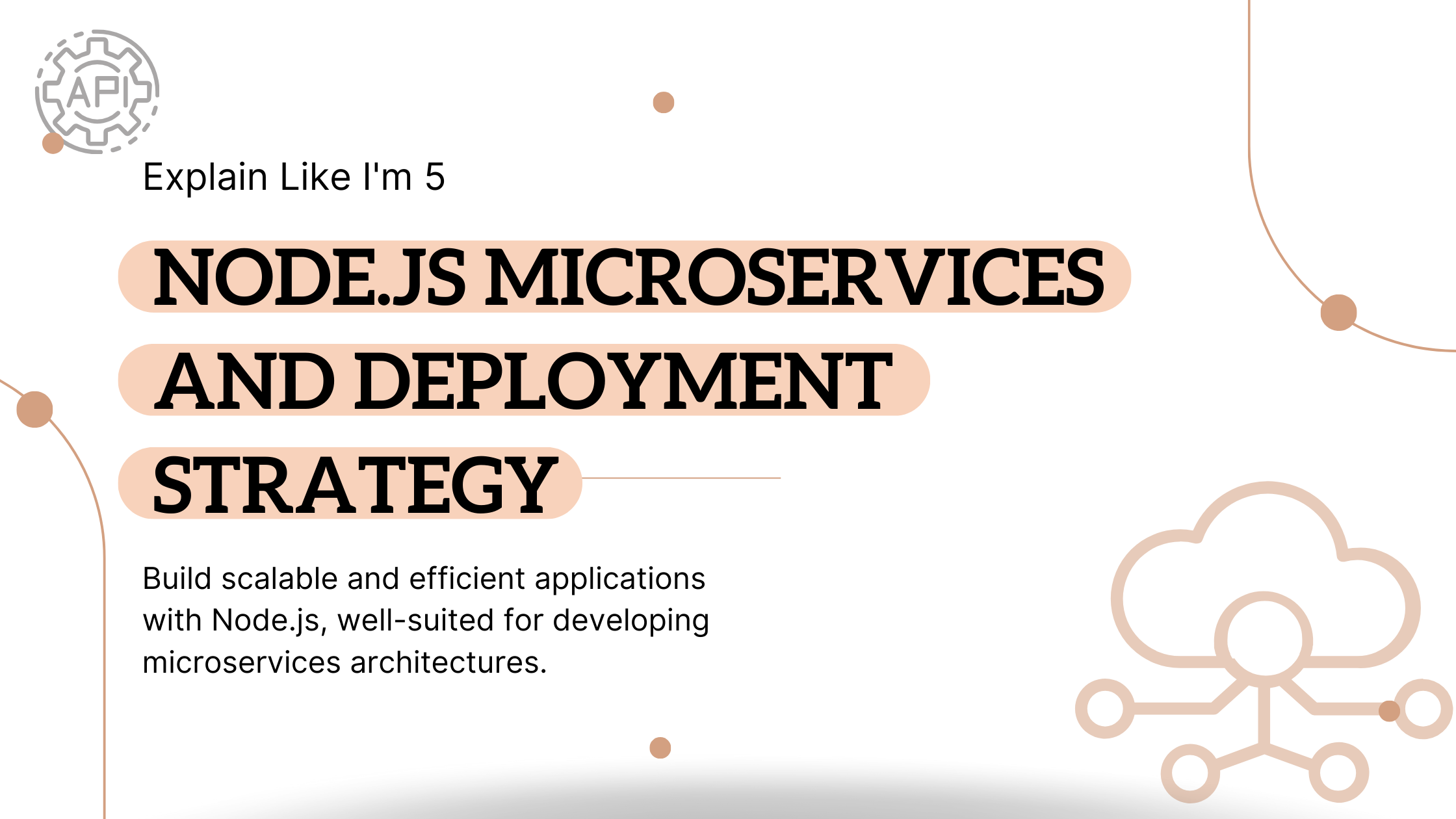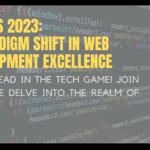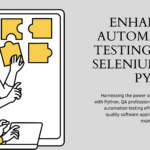Microservices have become a popular trend in modern software development, allowing developers to build and deploy smaller, autonomous software services.
In this article, we’ll explore the world of microservices in the context of Node.js, a popular JavaScript runtime environment.
Additionally, we’ll dive into the deployment strategies for Node.js microservices, highlighting the three best ways to deploy them. So, whether you’re a seasoned web developer or just getting started with Node.js, this article will provide you with valuable insights into the world of microservices and deployment strategies.
What are Node.js Microservices?
Node.js microservices are small, independent software services that are part of a larger application. Traditional monolithic applications are built as one piece in a single codebase, making it difficult to update individual components without affecting the entire application. I
n contrast, microservices are designed as independent and modular pieces that can be deployed separately. Each microservice typically handles one specific business function and can be built, deployed, and managed independently. This modular approach allows for easier maintenance, scalability, and flexibility in application development.
To put it simply, imagine a Lego set where each individual Lego piece represents a microservice. Instead of building a single, large structure, you can create smaller, standalone pieces that can be assembled and disassembled as needed. Each Lego piece has its own unique function and can be modified or replaced without affecting the entire structure.
Similarly, Node.js microservices allow developers to focus on specific functionalities and make updates without disrupting the entire application.
Why Use Node.js Microservices?
Node.js microservices offer several advantages for web developers. Let’s explore five key benefits of using Node.js microservices:
- Modularity and Scalability: Breaking down an application into smaller, independent microservices allows for better modularity. Each microservice can be developed, tested, and deployed separately, making it easier to scale specific functionalities or components as needed. This modularity also enables teams to work on different microservices concurrently, improving development efficiency.
- Flexibility with Technology: Node.js microservices provide flexibility in terms of technology choices. Since each microservice is an independent entity, developers can choose the most suitable technology stack for each microservice. This means that you can have microservices written in different programming languages, such as JavaScript, TypeScript, or even Java, depending on the specific requirements of each service.
- Improved Fault Isolation and Resilience: In a monolithic application, a failure in one component can potentially bring down the entire system. With Node.js microservices, failures are isolated to individual services, preventing the cascading effect of failures. This improves the overall resilience of the system and ensures that failures in one microservice do not impact the entire application.
- Faster Deployment and Updates: Microservices allow for faster deployment and updates as each service can be deployed independently. This means that developers can release updates to individual microservices without having to wait for a new version of the entire application. This enables teams to respond more quickly to user needs and market demands, leading to faster innovation and improved user experiences.
- Easier Maintenance and Testing: Node.js microservices are smaller in size and have well-defined roles, making them easier to understand, test, document, and maintain. Each service can be developed and tested independently, reducing the complexity of the overall application. Additionally, the modular nature of microservices allows for easier debugging and troubleshooting, as issues can be isolated to specific services.
With these advantages in mind, it’s clear why Node.js microservices have gained popularity among web developers.
The modularity, flexibility, scalability, and improved maintenance provided by microservices make them a powerful tool for building robust and scalable applications.
Node.js Microservices Growth
The growth of Node.js in the context of microservices is evident in various statistical data. Let’s take a look at some key statistics that highlight the popularity and adoption of Node.js microservices:
- According to the 2023 Stack Overflow Developer Survey, Node.js is the most commonly used technology for building microservices, with 43% of developers choosing it as their primary technology.
- As of October 2021, Node.js had over 2 million weekly downloads, indicating its widespread usage and popularity among developers.
- The State of JavaScript 2023 survey reported that Node.js is the most widely used backend framework, with 49.1% of respondents using it for backend development.
These statistics showcase the growing adoption and usage of Node.js for microservices development. Node.js has proven to be a reliable and efficient technology for building scalable and modular applications, making it a preferred choice for web developers.
Best Ways to Deploy Node.js Microservices
Now that we understand the benefits and growth of Node.js microservices, let’s explore the best ways to deploy them. There are several deployment strategies available, each with its own advantages and considerations. In this section, we’ll highlight three popular deployment strategies for Node.js microservices: single machine, multiple machines, and containerization.
1. Single Machine Deployment
The simplest way to deploy Node.js microservices is by running them as multiple processes on a single machine. Each microservice listens on a different port and communicates over a loopback interface. This approach is lightweight and convenient, making it a great starting point for understanding microservices.
However, single-machine deployment has its limitations. It lacks scalability, as the resources of a single machine can be easily maxed out. It also poses a single point of failure, as the failure of the server can bring down the entire application. Additionally, deploying and monitoring microservices can be a brittle process without proper deployment and monitoring scripts.
In each microservice, assign a unique port for communication. For example:
// Microservice 1
const express = require('express');
const app = express();
const port = 3001;
// Define your routes and functionality
app.listen(port, () => {
console.log(`Microservice 1 listening at http://localhost:${port}`);
});node microservice1.js node microservice2.js
Despite these limitations, single-machine deployment is a good option for small applications with a few microservices. It allows developers to experience the basics of microservices without the learning curve of more complex tools. This deployment strategy can be a stepping stone towards more scalable and resilient deployments.
2. Multiple Machines Deployment
As the application grows beyond the capacity of a single machine, deploying microservices across multiple machines becomes necessary. This approach involves adding more servers and distributing the load among them, offering increased scalability and availability.
Distributing microservices across multiple machines improves fault isolation and resilience. Failures in one machine or microservice do not impact the entire system, enhancing the overall stability of the application. Additionally, horizontal scaling allows for handling higher loads and accommodating increasing traffic.
Assuming you have multiple machines (e.g., Machine1, Machine2), copy your Node.js microservice code to each machine.
# On Machine1 scp -r /path/to/microservice1 username@Machine1:/path/on/Machine1 # On Machine2 scp -r /path/to/microservice2 username@Machine2:/path/on/Machine2
Run microservices on each machine:
# On Machine1 cd /path/on/Machine1/microservice1 npm install npm start # On Machine2 cd /path/on/Machine2/microservice2 npm install npm start
Implement Load Balancing with NGINX:
# On Load Balancer Machine
sudo apt-get install nginx
sudo nano /etc/nginx/sites-available/load-balancer
# Add NGINX Configuration (adjust as needed)
server {
listen 80;
server_name your_domain.com;
location / {
proxy_pass http://Machine1:3000; # Adjust port and machine address
proxy_set_header Host $host;
proxy_set_header X-Real-IP $remote_addr;
proxy_set_header X-Forwarded-For $proxy_add_x_forwarded_for;
}
}
sudo ln -s /etc/nginx/sites-available/load-balancer /etc/nginx/sites-enabled
sudo service nginx restartScaling can be achieved by repeating the process on additional machines. For maintenance, ensure to update each microservice independently, which may involve downtime for each service.
However, deploying microservices across multiple machines introduces new challenges. Correlating log files and collecting metrics become more complex when distributed among many servers. Upgrades, downtime, and handling spikes and drops in traffic require careful planning and coordination. Nevertheless, multiple-machine deployment is an excellent choice for applications that require improved availability and scalability.
3. Containerization Deployment
Containerization is a popular deployment strategy for microservices, and it provides greater flexibility and control. Containers are self-contained units that package everything a program needs to run, including the code, runtime, system tools, and libraries. Containerization allows for easy deployment and running of microservices along with other services, providing better isolation and resource control.
With containerization, each microservice is packaged as a container, making it more portable and flexible. Containers can be run directly on servers or via managed services such as AWS Fargate or Azure Container Instances. Containers enable efficient resource utilization, faster deployment, and improved scalability.
Containerization also simplifies the deployment process by eliminating the need for meticulous server maintenance and dependency management. Containers can be easily deployed and scaled up or down as needed, providing optimal resource utilization. Additionally, containerization enables easier collaboration and integration with other containerized services.
Example of a bash script that demonstrates some aspects of deploying Node.js microservices using Docker and Docker Compose. This example assumes a basic setup, and you may need to adapt it based on your specific requirements.
#!/bin/bash # Step 1: Build Docker images for Node.js microservices docker build -t microservice1 ./microservice1 docker build -t microservice2 ./microservice2 # Step 2: Run Docker containers using Docker Compose docker-compose up -d # Step 3: Implement Load Balancing (using NGINX as an example) docker run -d -p 80:80 \ --name nginx-load-balancer \ --link microservice1:web1 \ --link microservice2:web2 \ nginx # Step 4: Set up Service Discovery (using Consul as an example) docker run -d -p 8500:8500 \ --name consul \ consul agent -server -bootstrap-expect=1 -ui -client=0.0.0.0 # Step 5: Implement Centralized Logging (using Elasticsearch and Kibana as an example) docker run -d -p 9200:9200 -p 5601:5601 \ --name elasticsearch \ -e "discovery.type=single-node" \ docker.elastic.co/elasticsearch/elasticsearch:7.14.0 docker run -d -p 5601:5601 \ --name kibana \ -e "ELASTICSEARCH_HOSTS=http://elasticsearch:9200" \ docker.elastic.co/kibana/kibana:7.14.0 # Additional Steps: Consideration for security, continuous deployment, scaling, etc. # ... # Cleanup: Stop and remove containers when done docker-compose down docker stop nginx-load-balancer consul elasticsearch kibana docker rm nginx-load-balancer consul elasticsearch kibana
While containerization offers many benefits, it also introduces new challenges. Managing and orchestrating containers at scale require tools like Kubernetes or Docker Swarm. These orchestrators provide complete platforms for running and managing thousands of containers simultaneously.
Containerization is a powerful deployment strategy for Node.js microservices, offering improved scalability, portability, and resource control. It is well-suited for modern cloud-native architectures and is widely adopted by organizations for deploying and managing microservices.
Conclusion
In conclusion, Node.js microservices have become an essential part of modern software development. They offer modularity, scalability, flexibility, and improved maintenance, making them a popular choice for web developers. Node.js provides the ideal runtime environment for building and deploying microservices, with its lightweight and event-driven nature.
In this article, we explored what Node.js microservices are and why they are beneficial for web developers. We also discussed the growth and popularity of Node.js in the context of microservices, highlighting key statistics. Additionally, we delved into the best ways to deploy Node.js microservices, including single-machine deployment, multiple-machine deployment, and containerization.
So, embrace the world of Node.js microservices, explore the various deployment strategies, and unleash the full potential of your applications.
Happy coding!